I have been using my trusty OrangeRX module and receiver for sometime now and they've worked great! but the time has come to upgrade to something that has a few more features. I was looking for a module that could offer better range and supported telemetry using my Turnigy 9XR handset. After looking round I decided to buy the Frysky module and receiver kit (cheap from eBay). The kit contains the FrSky DJT Module which fits straight into the back of my Turnigy handset and the V8FR-II receiver which offers up to 8 channels.
Binding the FrySky module and receiver is different to the OrangeRX system, so If you want to know how to bind them together follow these short steps below or watch my Youtube video!
Step 1) Plug the Frysky Module into the back of your handset and make sure the antenna is screwed on correctly.
Step 2) Plug your servos and speed controller into the receiver.
Step 3) Switch on your handset and then press the white button on the Frysky module, hold it down for a few seconds and then release it, you should see the LED flash slowly. Put your handset to one side.
Step 4) On the receiver press and hold the small micro switch "labeled F/S". Connect your lipo battery to your speed controller and power up the receiver, you should then see the small LED flash rapidly on the receiver, power everything off and that's the job done!
Your now ready for a test flight!
- Details
- Category: How to
One of the first questions I came across with the OrangeRX module and receiver was "How do I bind the receiver to my Turnigy 9XR handset". The instructions included weren't very good but I eventually figured it out.
If you want to know how to bind them together follow these short steps. I have also included a YouTube video at the end of this article.
Step 1) Plug your OrangeRX Module into the back of your Turnigy handset, make sure the antenna is srewed on correctly.

Step 2) Plug your servos and speed controller into the receiver as indicated by the label on top. Then plug the bind plug which came with the receiver into the port marked "Batt / Bind".
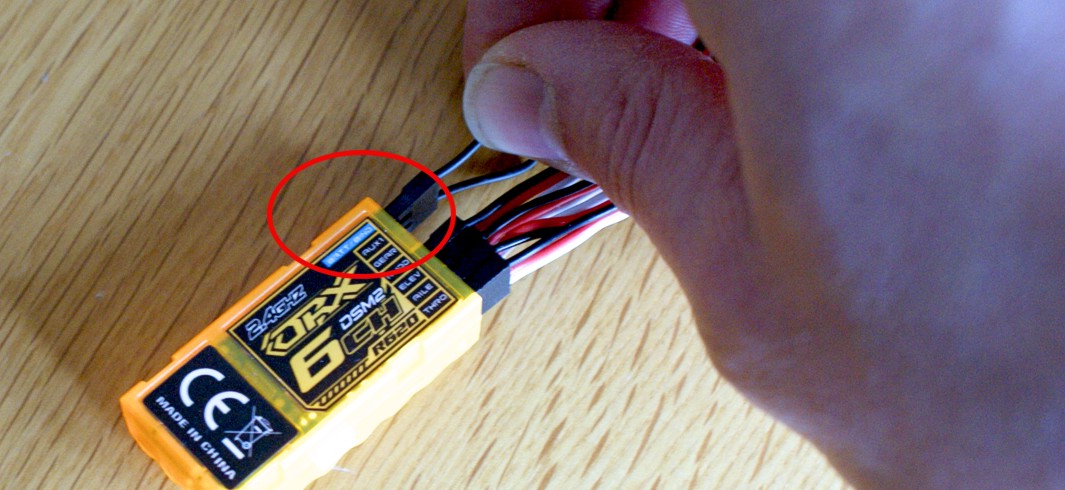
Step 3) Next connect your lipo battery to your speed controller, you will then see an orange light flash rapidly on the OrangeRX receiver.

Step 4) On the module which you have plugged into your handset there are 2 buttons, one label "Change ID" and one labeled "Bind". Press and hold down the bind button and turn on your handset. After about 5 seconds you should here a beep and the light on the receiver will change speed and flash slowly.
Thats it, switch everthing off and remove your bind plug. Its now ready for flying!

The kit I've used for this short guide is the OrangeRX R620 receiver, "this is a full range receiver" and the OrangeRX DSM2 (JR connector type) Module, which fits straight into the back of the Turnigy 9XR handset.
You can also see this short video guide below!
- Details
- Category: How to
To change your Outlook webmail password is fairly straight forward, but if your not sure how, just follow these short steps!
First search to the Microsoft Outlook website and log in.
In the top right corner click on your username and then select "Account Settings".
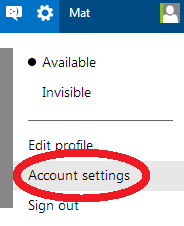
On the left hand side of the next screen, about mid way down there is a "Password" link, click it.
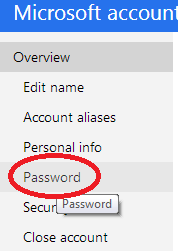
You are then presented with three boxes to fill in, enter your old password in the top box, followed by a new password in the other two.
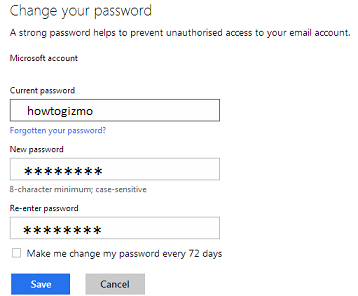
Click the Save button and thats it!
For added security you can tick the box labeled "change password every 72 days".
- Details
- Category: How to



